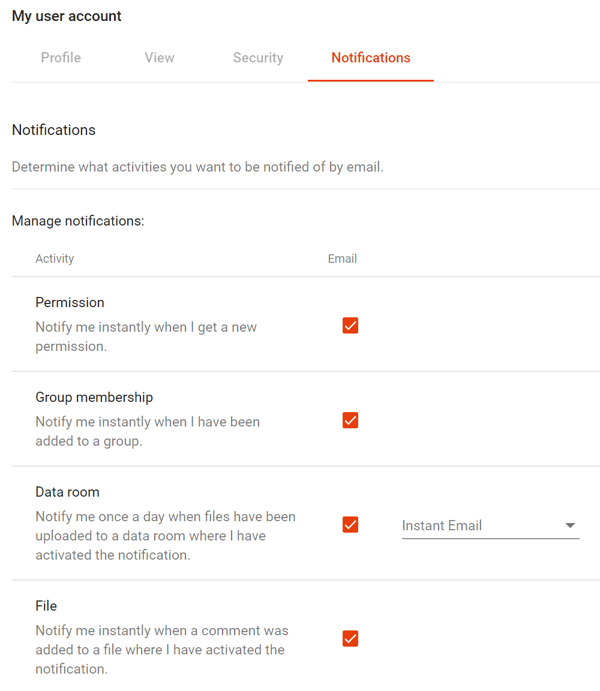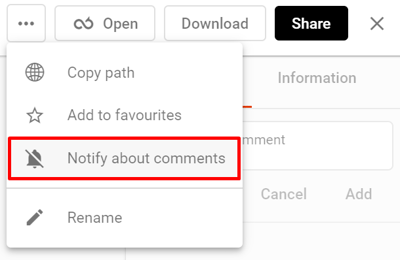After a long wait, the time has finally come! Since April 1, 2020 the new notification feature is available in the DRACOON Cloud. With this new feature it is possible to be informed about the following changes by email:
- If a new access right for a data room has been granted
- If a new group assignment has been made
- When a new file is uploaded (in a selected data room)
- When a new file comment is created (for a selected file)
In this article we briefly explain the feature and then present a use case for each of the notification options, in which the notifications generate added value for the user.
How to set the notifications
The settings for the notifications are very easy to manage. First, each of the four options can be set in the user account of the individual user.
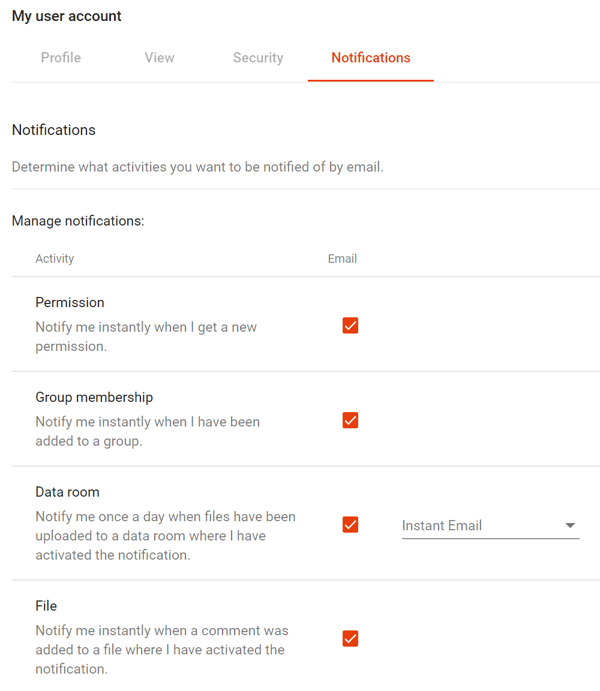
DRACOON Hero-Tip: To avoid an email flood of notifications when other users load many files into data rooms where you have activated the notifications, you can change the frequency from "Instant Email" to "Daily Email". The notification about new files in this data room will then be sent bundled once a day.
If you would like to use the notification feature for a data room, you must activate the crossed-out bell in the top right corner of the data room.

To activate the notifications for file comments, simply select the corresponding option in the detail view of a file.
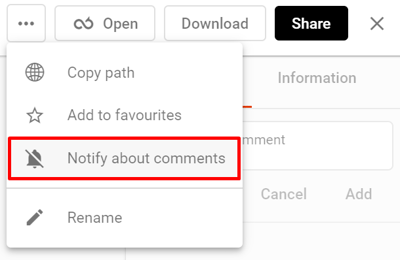
All further details concerning the settings are described in our support area.

How to use the notification function best
In the following we have described for each option of the notification function a use case that many users have to solve in their everyday life and where this new feature makes it easier.
Notifications for newly granted access rights
- Project data rooms: In the past, it was not possible to be proactively informed when rights were granted for a data room. If you wanted to work together with colleagues on a project and use a new data room for this project, you had to create the data room and then inform the colleagues on another communication channel. Now you simply create the corresponding data room, authorize the colleagues to do so and they receive an email with a reference to this data room without further action.
- Personal data rooms: Organizations often use personal data rooms for each user. In this scenario the email notification helps to make it easier for the end users to get started with DRACOON. In the email they receive they can navigate to the data room they are authorized to with just one click.
Notifications for a new group membership
- Project groups: Similar to project data rooms, members of a project team can also be grouped together in a user group. Especially if already existing data rooms are used for collaboration, users will receive an email notification due to the new group assignment
Notification for a new file
- Collaboration: For the collaboration with other users in DRACOON the notification function brings a considerable added value, which has been desired by many customers and partners for a long time. If you collaborate with a colleague and need files that he/she makes available via DRACOON, in the past it was not possible to proactively learn about the upload of these files. The colleague had to inform via a second communication channel that the desired files were now in the data room or the data room had to be checked regularly for new files. This cumbersome workaround is now no longer necessary. Simply activate the bell in the data room and you will know immediately if a new file has been uploaded.
- Receiving important documents: Many organisations use DRACOON for the internal distribution of documents, pay slips etc. Also in this scenario the notification function brings a considerable added value, because simply activate the bell in the desired data room and no manual notification has to be triggered anymore. Employees are informed immediately by email when the payroll is available, colleagues in the finance department are informed immediately when a document has been submitted, etc.
Notification for a new file comment
- File annotations: Also, this option of notification brings a great added value to the collaboration on files in DRACOON. If a colleague had annotations to a file in the past and wrote a comment, there was no notification that this comment was created. Only by proactively checking the file comments one became aware if a colleague had made a comment on a file. Instead of using the comment function, many users informed colleagues about comments on files via a second communication channel, e.g. directly by email. This is no longer necessary. If a colleague requests input on a file, you can simply activate the notification for comments on this file and as soon as the colleague has noted his feedback, you will receive an email.
We are really happy that the long-desired notification feature is now available in the DRACOON Cloud for all users, because this feature is very powerful despite the minimal changes in the DRACOON WebApp due to the great added value it brings to the users. We are very curious how the notification feature will change the work with DRACOON for you.